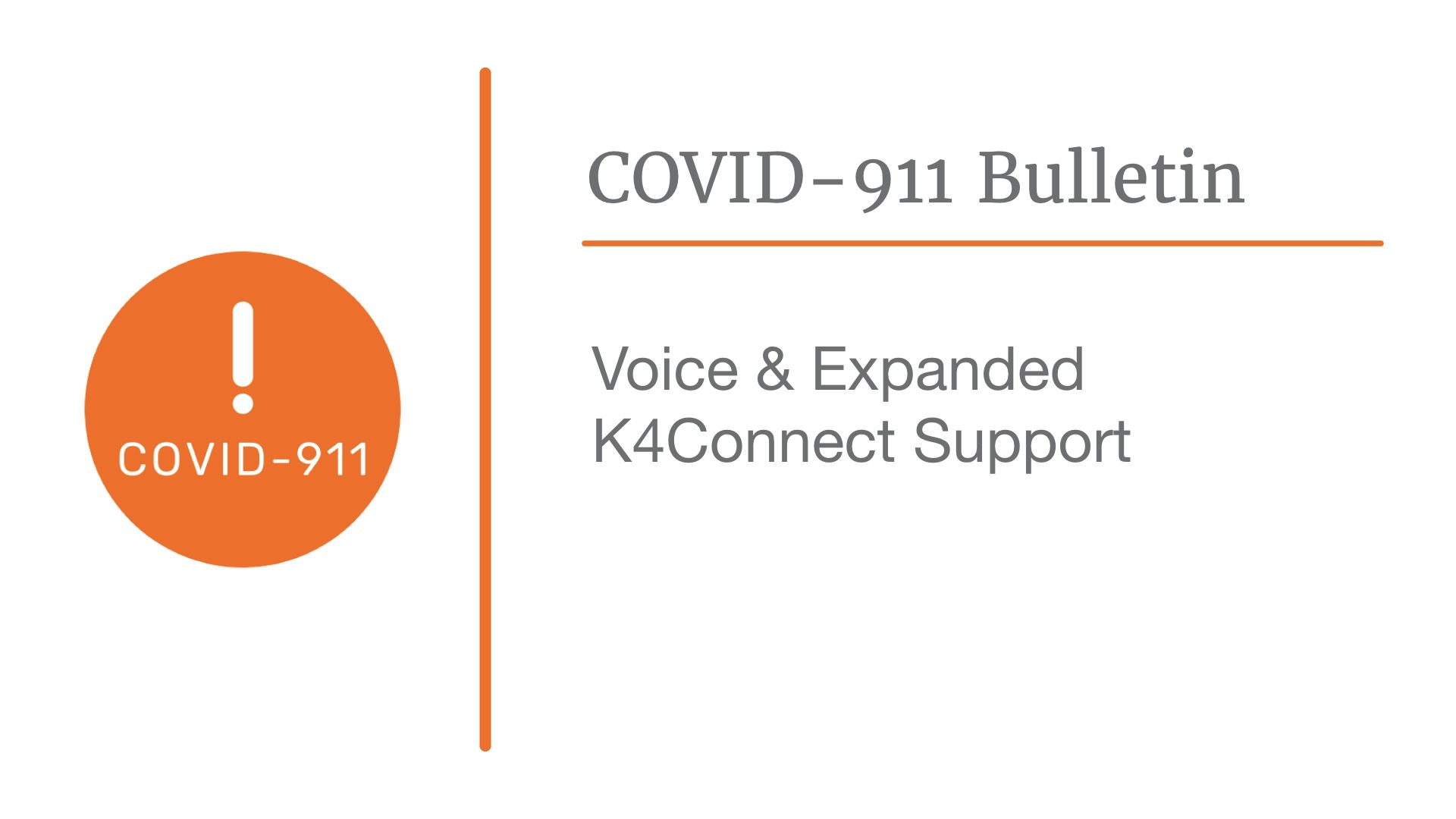This week’s Friday bulletin introduces new Alexa capabilities, additional support hours and new COVID-19 printable resources
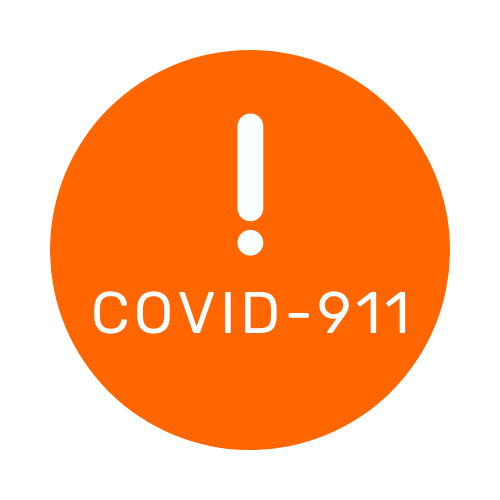
March 13, 2020
We understand bringing your community through the Coronavirus is challenging — that’s why we created this weekly newsletter series, the COVID-911 Bulletin. These Friday updates are intended to provide additional guidance and resources on how your K4Community existing tools, as well as new ones we are releasing on a weekly basis, can be leveraged to serve your teams, residents and their families.
First, as a reminder, a service we have always offered is our “Virtual Staff” feature. If community residents or staff have a question at any time, we are directly available to help. Moreover, we have extended our hours and added additional support members, all trained on existing and new features to support you, and your residents, on the most up-to-date K4Community resources available.
Our K4Connect Advocates are now directly staffing our support line:
- 7 days a week from 7 am to 9 pm ET at 855-876-9673 or via Support@K4Connect.com
- Live answer support will continue 24-7
One of the things we’re hearing from you is the need to quickly and efficiently share COVID-19 information making sure residents know where and how to find it. In addition to printed materials and K4Community resident application, signage and TV insertion capabilities, voice technologies can provide a valuable avenue to Coronavirus information for your residents. We’ve now introduced new K4Community Voice features to best keep your residents, and their family informed while reducing your workload. Some of these are outlined below, including a quick and easy how-to guide on activating the new features in your community
-The K4Connect Team
What You Can Do Now: K4Community Voice
For any questions on activating these features, please reach out to K4Connect Support.
Voice-Activated COVID-19 Hotline for Residents
Last week we highlighted the new voice-accessible COVID-19 Hotline feature that can augment front desk staff during this time of especially high volume inquiries from residents, families and the outside community. This serves as a designated phone line that leads to your own pre-recorded COVID-19 updates, providing you a place to prepare and share information that residents can access any time both through their Alexa devices and direct dialing.
Create a Hotline for Those Outside of Your Community
Additionally, this phone line can be shared with friends and family, and other contacts, outside of the community who want to keep up to date with the latest COVID-19 updates, offsetting the number of inbound calls communities are receiving daily.
However, if you’d like to keep those communications separate, we can designate a second hotline, following the same easy steps, specifically for those outside of your community. That will not be available via Alexa, but you can supply this phone number to the outside community for them to use.
Printable Resident Voice Guides & Resources
To encourage and ease residents into using voice as a method for accessing Coronavirus information, we’ve created a guide card you can distribute to rooms (or common areas) with Amazon Alexa devices. This guide card details the commands residents can use to immediately access COVID-19 information using voice.
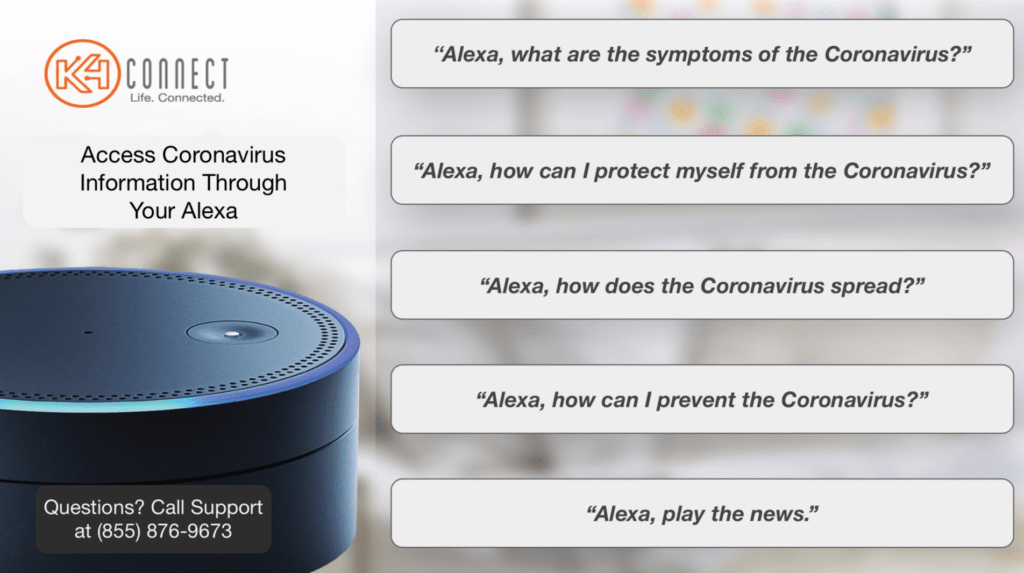
A Resource Center: COVID-911 Folder
You’ll notice we’ve updated the K4 Support Center in your K4Community dashboard with a new folder COVID-911: Resources. We know you’re busy, so we’ll keep all of the must-know COVID-19 K4Community information and updates in this folder that you can reference any time. This bulletin, along with each weekly bulletin update, will also be stored here.
Today, we’ve also uploaded 10 new downloadable and printable PDFs from various health organizations you can share as printed material, or simply upload to the Dashboard and share through the resident App in the News or Resources sections. We’re constantly updating with new information, so check this folder often for new resources to share with your teams and residents.
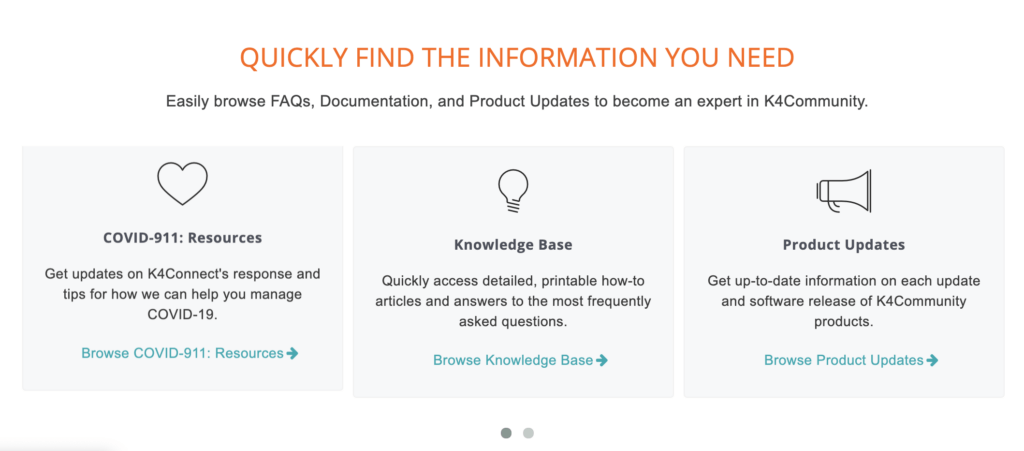
Have a best practice to share? We’d like to hear about it — share your feedback with us, here.