Best practices for leveraging digital communications methods during COVID-19
By: Michelle Harper, Director of Growth – Southeast
March 30, 2020
In your communications, marketing or activity roles, you are constantly thinking of creative ways to better communicate and engage your community’s residents, their families, and your team. During the COVID-19 outbreak, digital communications play a key role in communication both within the walls of your senior living community or organization and beyond.
Here are four tips you can use to drive engagement with effective digital communications using K4Community.
Tip 1: Leverage Existing Resources
From hundreds of predesigned templates to auto-updating widgets, K4Community puts the tools to create engaging content at your fingertips.
Last week, K4Community launched a set of 11 slides and 5 editable templates including:
- Health organization-certified COVID-19 information
- Prevention techniques
- Revised visitation policies
We’ve also curated 10 helpful PDFs with various COVID-19 related information you can download and use.
In addition, LeadingAge has a full page dedicated to Coronavirus Resources including additional WHO and CDC resources along with media and family communication tips and templates.
PRO TIP: Intermingle COVID-19 resources with other community content to create a balance focused on educating.
Tip 2: Less is more for Digital Signage
When creating content for digital signage take the billboard approach.
Much like drivers have to consume and process the content on a billboard as they drive by, digital signage slides automatically rotate giving residents a limited amount of time to view the great content you created. Create slides that are simple, legible, and quickly understood by your residents. Pare down the amount of information on each slide.
Example: K4Community has a number of COVID-19 resource slide templates, some of which are editable.
Here is one of the slides with relevant content on how to cope with stress during the current COVID-19 crisis.

In this example, we renamed each bullet: Tip 1, Tip 2, etc.
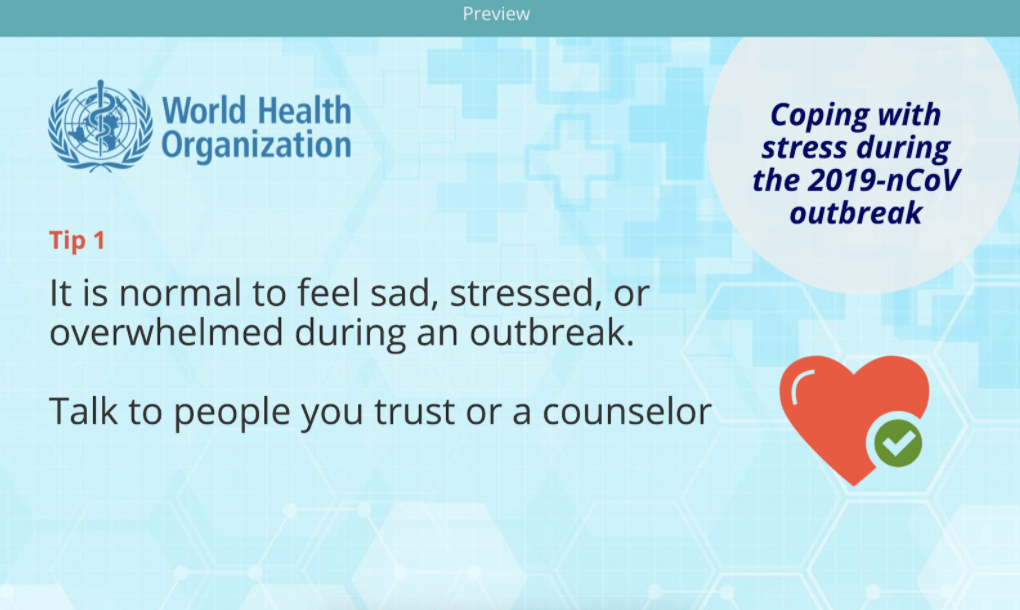
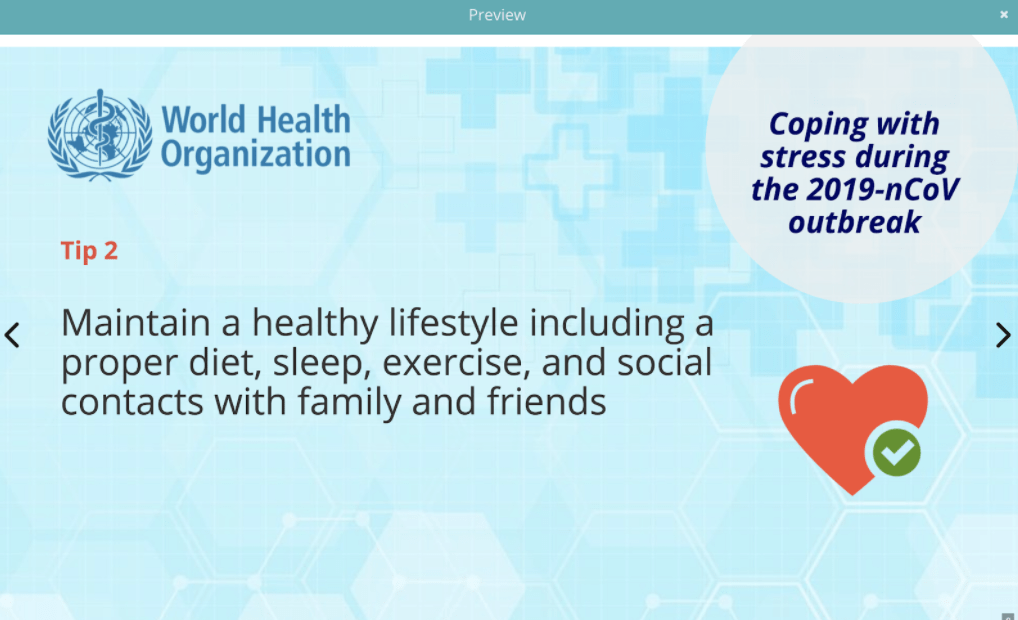
PRO TIP: Optimal font size = Oldest person’s age divided by two. If the average age of the residents in your community is 90, the text size on each slide should be > 45.
Tip 3: Timing is Everything
Whether it is residents, families visiting your community (after the crisis has passed) or future residents touring your sales model, different viewers read and consume digital signage content at different paces. K4Community lets you modify the slide duration based on the content and viewer.
How long should the slide duration be? Well, if you are following Tip 2 above, then the default of 15 seconds should work for the majority of your slides. That said, here is a good way to confirm the default timing works.
- Click the Preview button for the slideshow you are editing
- Close your eyes
- Count to 3
- Open your eyes
- Read the slide content out loud (including the title, any call outs, etc.)
- Time how long it takes you to read the entire slide
- Then double or triple the time based on the intended audience and digital signage location
The Slideshow module in K4Community allows users to set custom times for each slide to display. For instance, you may want a weather slide to only show for 10 seconds, but a slide showing today’s lunch special to display for 20 seconds. K4Community makes this easy.
Keep in mind where your slide shows are displayed (Independent Living, Assisted Living, Memory Care), who the intended audience is and modify the slide timings to best fit the viewers.
Tip 4: Reach Them Where They Are
Family and friends always welcome proactive communication, especially during a time of uncertainty and stress. 92 percent of American adults now own a Smartphone and communities have a more efficient way to communicate news and resources to family and friends.
Publish the latest community information and resources to the K4Community Family App. You can use the general resource folder or create a folder strictly for COVID-19 information. This would allow you to “unpublish” the entire folder post the current outbreak vs. resource by resource.
This provides a quick way to proactively share information and updates with family members.
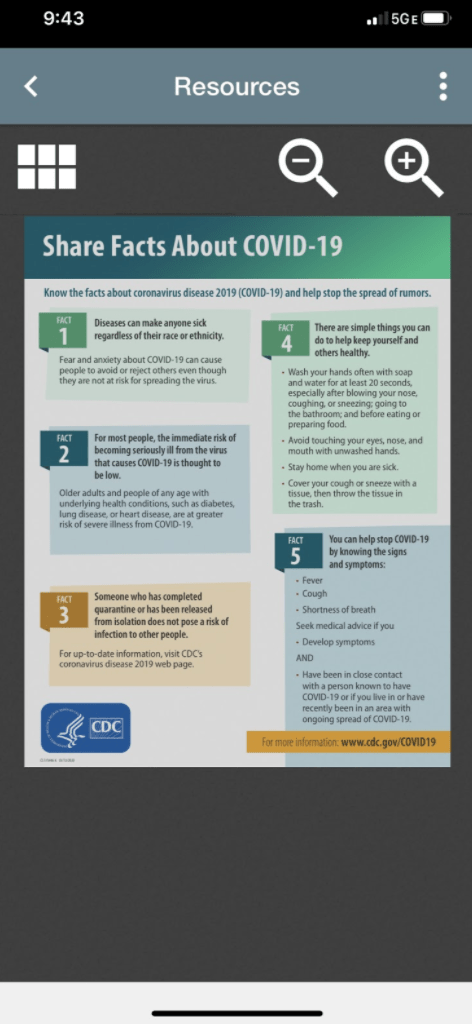
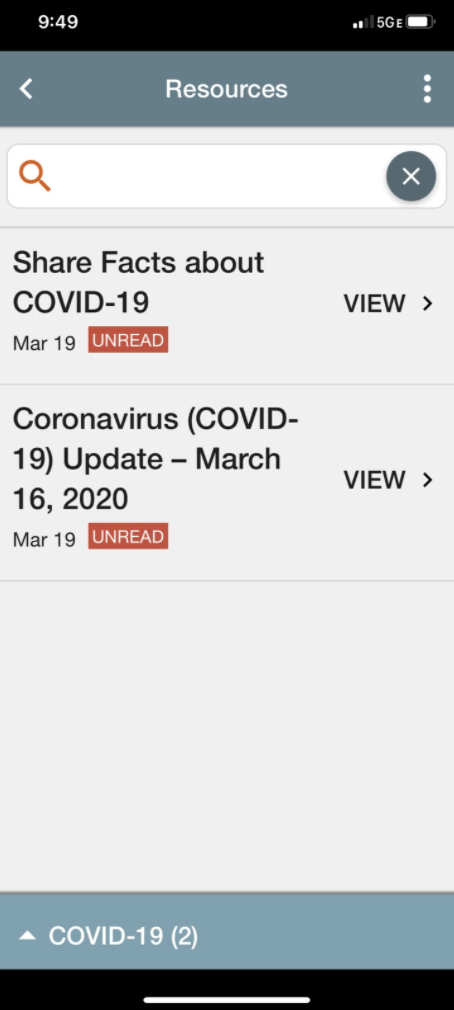
Digital communications are an effective way to inform, educate, and increase awareness. Following these tips can help communities create dynamic digital content that drives engagement as teams and residents continue to navigate the communication impacts of the Coronavirus.
Be sure to check out all of our COVID-19 resources on our COVID-911 initiative landing page.
Interested in seeing a K4Community demo? Reach out to our team, here.

