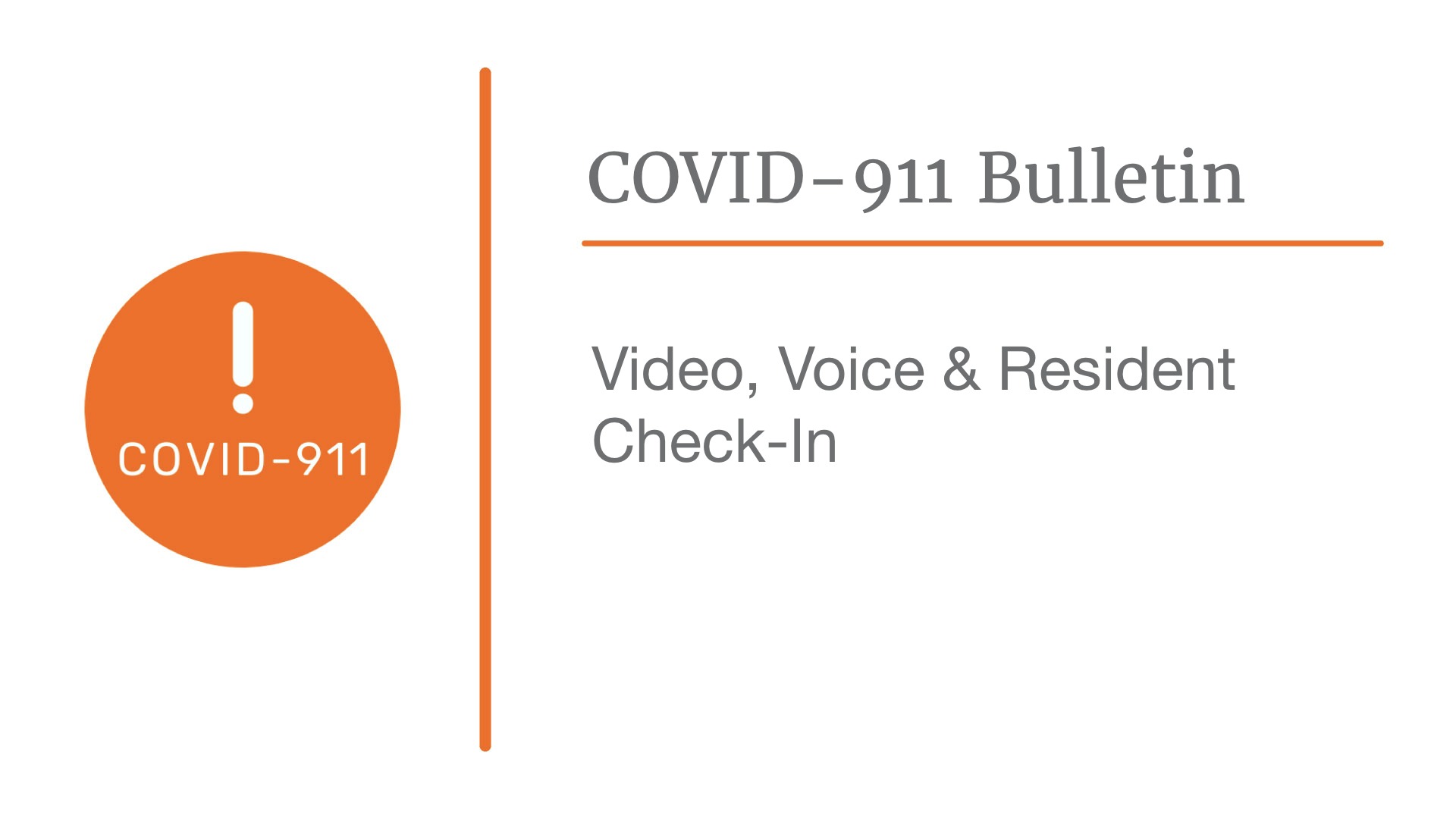This week’s bulletin introduces video calling best practices, additional Alexa capabilities and new visual experiences for residents
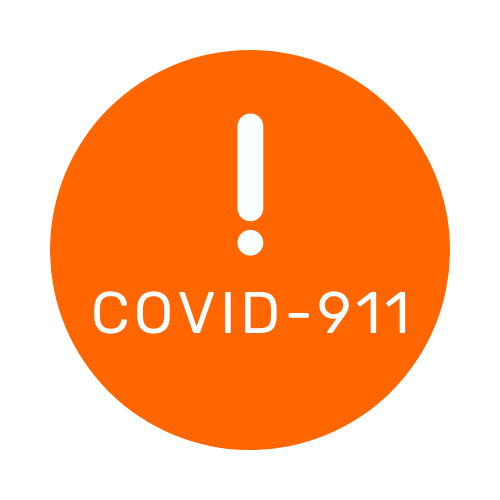
March 25, 2020
We know new challenges are surfacing as impacts of the Coronavirus continue and we remain dedicated to helping you and your residents get through this. We have collected a new actionable list of K4Community best practices you can immediately implement to support residents and your teams.
This week’s updates include:
- Video Calling – how communities are getting creative with devices and the K4Community video chat feature to keep residents connected with families (like scheduling video chat appointments for residents without personal devices or who may need more assistance)
- Alexa “Call My Neighbor Feature” – a new resident-to-resident direct dialing feature through resident Alexa devices
- Add Resident Check-In at No Cost – to assist communities with stronger visibility into resident awareness, any community with existing K4Community Smart Home can turn on Resident Check-In at no cost
- Visual Resident Experiences – all communities with the K4Community App and Dashboard now have a preloaded playlist of a variety of digital experiences and at-home activities to keep residents engaged while in isolation
As a reminder, if you’d like to reference our former bulletins of best practices, they can be found in the Support Center COVID-911 Resource Folder, along with a number of other helpful articles specific to managing COVID-19.
As always, we are here to support you. Please do not hesitate to reach out — we are directly staffing support lines 7 am – 9 pm ET 7 days a week in addition to our 24/7 live answering service at (855) 876-9673 or Support@K4Connect.com.
In Service, With You
– The K4Connect Team
Here are this week’s best practices for existing K4Community features and new updates made available to all K4Connect customers. Please reach out to K4Connect Support with any questions:
Video Calling
Video chatting friends and family is available through the K4Community App and we encourage communities to remind residents of this communication feature. The “Invite Contacts” feature also allows residents to invite people outside of the community to their personal directory for voice and video chatting. For residents without a tablet, mobile phone or PC, some communities have also offered times for those residents to schedule video chats on shared community devices.
The Family App is also available at no cost, allowing unlimited video calling with friends and family.
Alexa “Call My Neighbor” Feature
All customers now have resident directories available to access via Alexa voice calling. This feature is another way to keep residents connected, while separated, dialing their friends with the simple command like, “Alexa, call Roger Smith.” This feature has been automatically uploaded to communities that currently have K4Connect supported Alexa devices, using the existing community resident directory list.
No-Cost Resident Check-In
Our digital Resident Check-In solution is delivered through our smart home devices, like smart (motion) switches. Any community equipped with K4Connect smart home capabilities now has the option to turn on the Resident Check-In solution at no cost for the next two months. This automated feature can augment the manual well-being checks for staff teams that are now at an even higher volume. K4Community Resident Check-In is accessible via desktop, as well as mobile devices to support teams as they are on-the-go.
Please reach out to K4Connect Support for details on activating this feature.
YouTube Resident Visual Experience
As visitation restrictions continue and community programming is reduced, or in most cases is canceled, there are creative ways to keep residents entertained and stimulated with your YouTube Playlist feature in the K4Community App. We have curated a list of visual experiences residents can enjoy at-home, from world tours and landscape drives to easy fitness routines. A few categories we’ve curated include:
- Bring the Outside, In: Walking museum tours from around the world, airplane flyovers of global destinations and relaxing landscape scenes
- Keeping Active: Easy, at-home fitness videos for older adults
- Calming Wellness Routines: Guided meditation and soothing scenes
- Movie Night: Free, full-length classic films
Have a best practice to share? We’d like to hear about it — share your feedback with us, here.